August 2, 2012 | In: Hry
Diablo 3 how to rebind mouse
Bind action mouse key with Razer
THIS HOW-TO IS FOR RAZER USERS ONLY, but you can get the point i hope…
so how to rebind mouse keys to move with click and swap some keys to cast instead;
dunno about other classes but its not usable when playing wizard this “all in one button” :/
im using razer mice so i stick with that and i play wizard
First go to Diablo 3 option and change move action to some single key f.e “W”. Then back to your OS. You need to have installed and working drivers from razer (i use razer imperator & i <3 it). First create new profile (new, name, save…):
Second step u want to create macro:
Hit New, Name=shift+lclick; Check the “ignore delay…” checkbox.
For recording now hit the green “start ball”; after this all actions will be recorded so: CLICK AND HOLD shift than click once left button (down, up) on mouse and LET GO SHIFT; now hit the “square stop” button; and u created your new macro:

Then change mouse settings as following screen:
– start from MIDDLE BUTTON (3), i changed it to LEFT CLICK, so this is my new “interact button/click” (middle button has to be clickable)
– left-button (1) – here i remap key 1 – to “W” – so i MOVE on click; finally!!!
– 4th button – set macro and select previously created macro “shift+lclick” – play once:
after apply you will have to use as click middle button but thats why we created 2 profiles 🙂 when u play diablo u use diablo profile, for work u use default… and keep in mind this is stored on your mouse, so if u wont change back to default and you reboot to other OS it will remember last settings so u would have to go back and change it to default… thats it
and last question… is it really good to repair working system? Blizz i got that for u… NO!

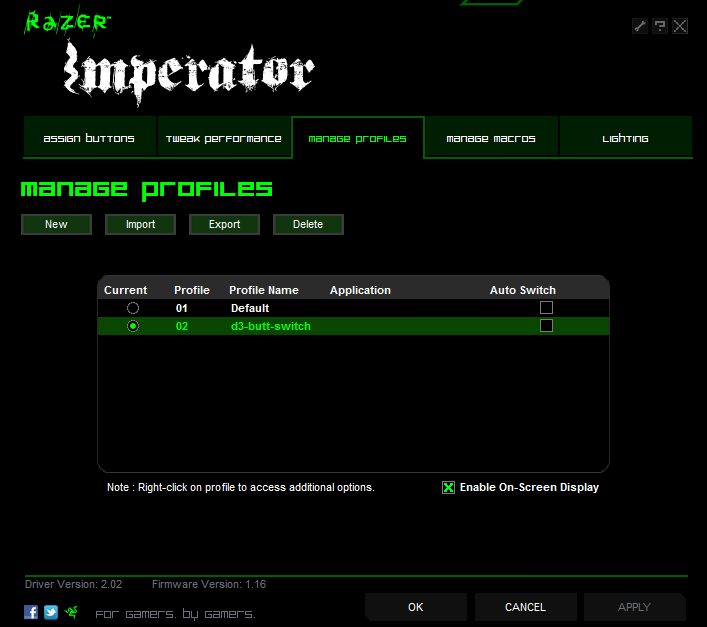
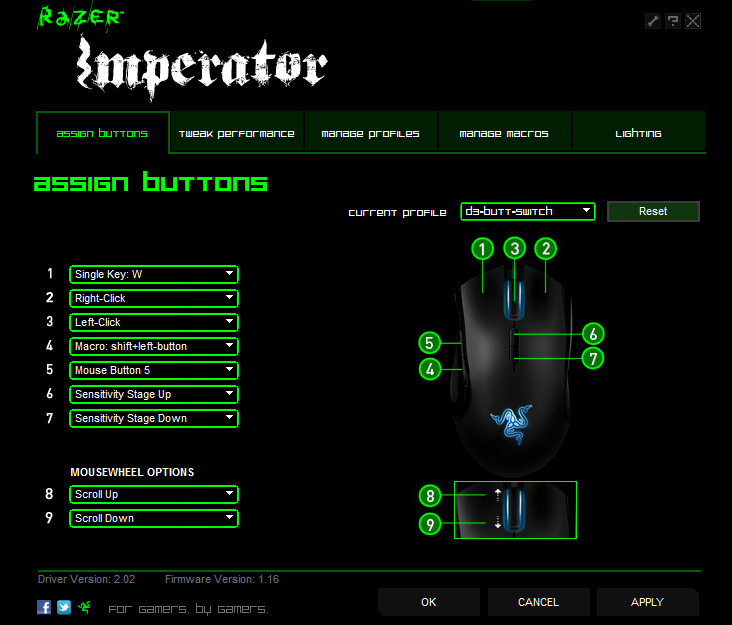
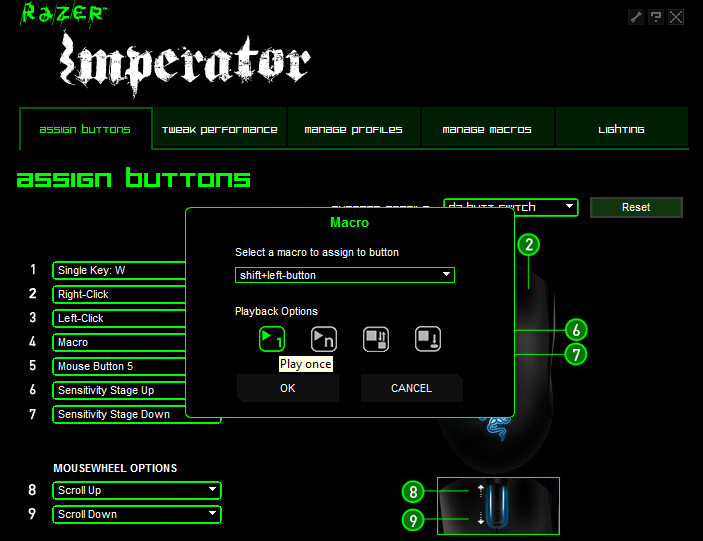
Comments are closed.